Change Race and Sprint Race session types
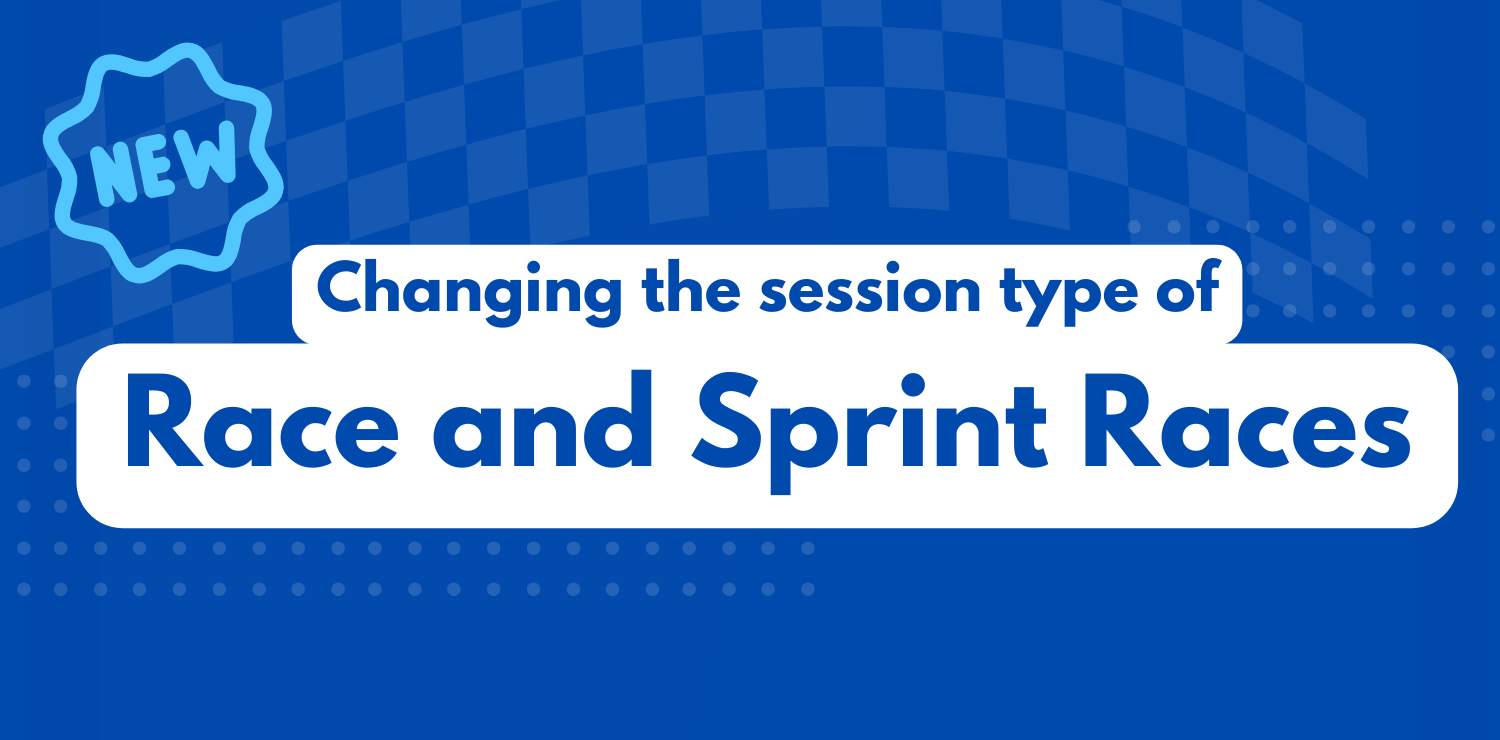
You can now manually edit session types between “race” and “sprint race”. Previously, in some cases sessions were incorrectly marked as race or sprint race. The session then didn’t show up properly in your season and grand prix summary pages. Now, F1Laps lets you manually change a race session to a sprint race and vice versa.
How to change a race to a sprint race in F1Laps (or vice versa)
It’s simple: open the sesison that you want to change, click on “Options” (or “…” on mobile) and click on “Change to race” or “Change to sprint race”, depending on the session type.
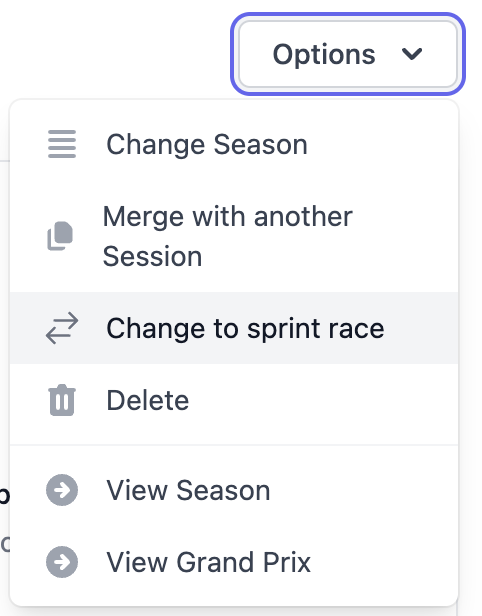
F1Laps will then change the session type and update your grand prix and season results accordingly, like this:

A few things to keep in mind:
- You can only change the session type of race or sprint race sessions. Qualiying, practice, or time trial sessions can’t be changed.
- If you’re using F1Laps Seasons and the session is linked to a grand prix, then F1Laps automatically changes the corresponding other race/sprint race session that’s linked to the same grand prix. Note that a grand prix can always only have one race and one sprint race linked to it.


