How do I connect F1Laps to my F1 game?
Connecting F1Laps to your F1 game takes just a few minutes and works on all platforms.
Step 1: Create an Account
Sign up for a free F1Laps account.
Step 2: Download the Telemetry App
Download the F1Laps Telemetry App for your platform:
- Windows - Download from f1laps.com
- macOS - Download from the App Store (App ID: 6447764434)
- iOS - Download from the App Store (App ID: 6447764434)
- Android - Download from the Google Play Store
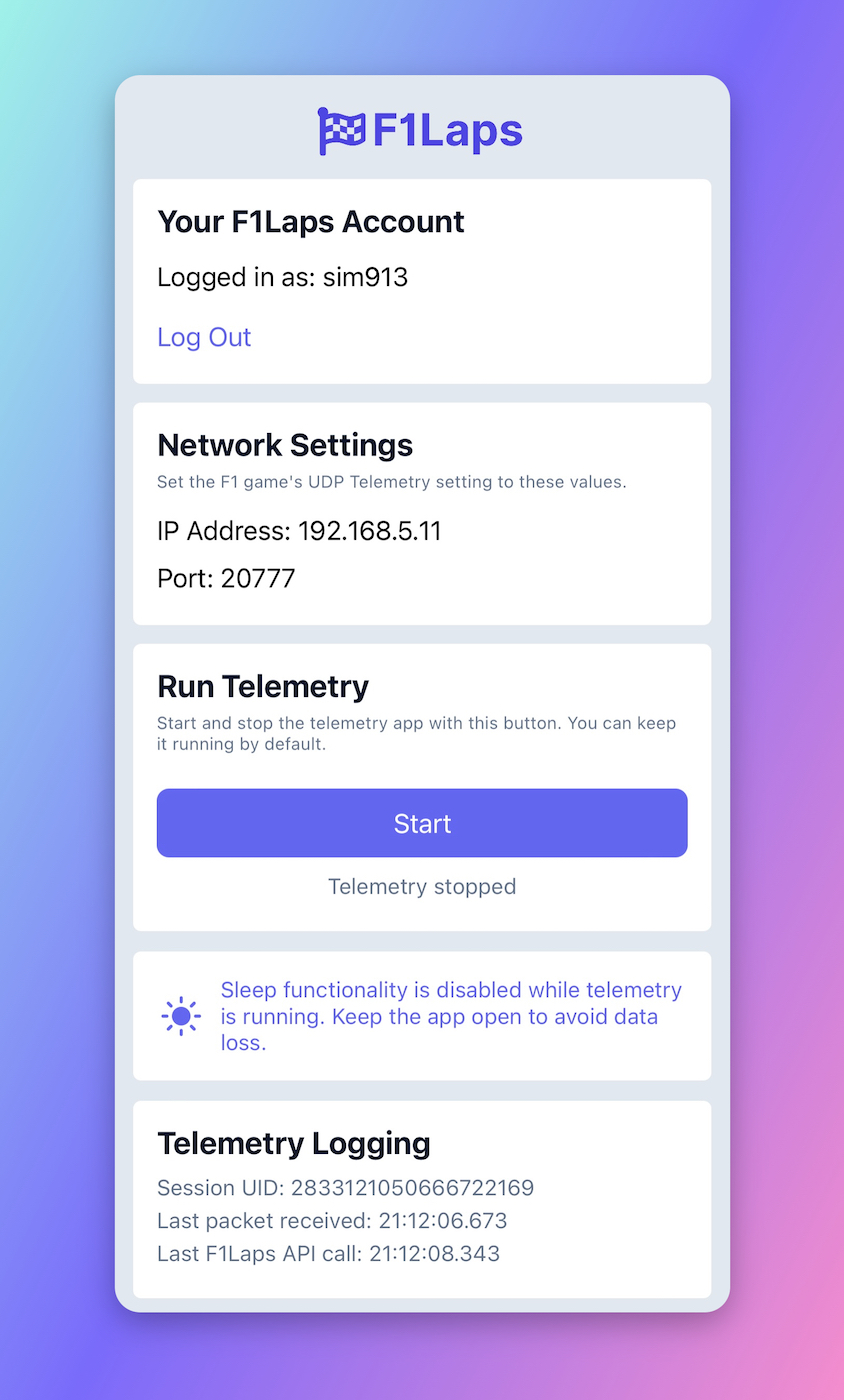
Step 3: Install and Run the App
Mac / iOS:
Download from the Apple App Store - no additional setup needed.
Windows:
1. Right-click the F1Laps.exe file and select "Run as Administrator"
2. Grant local network access when prompted (select both public and private networks):
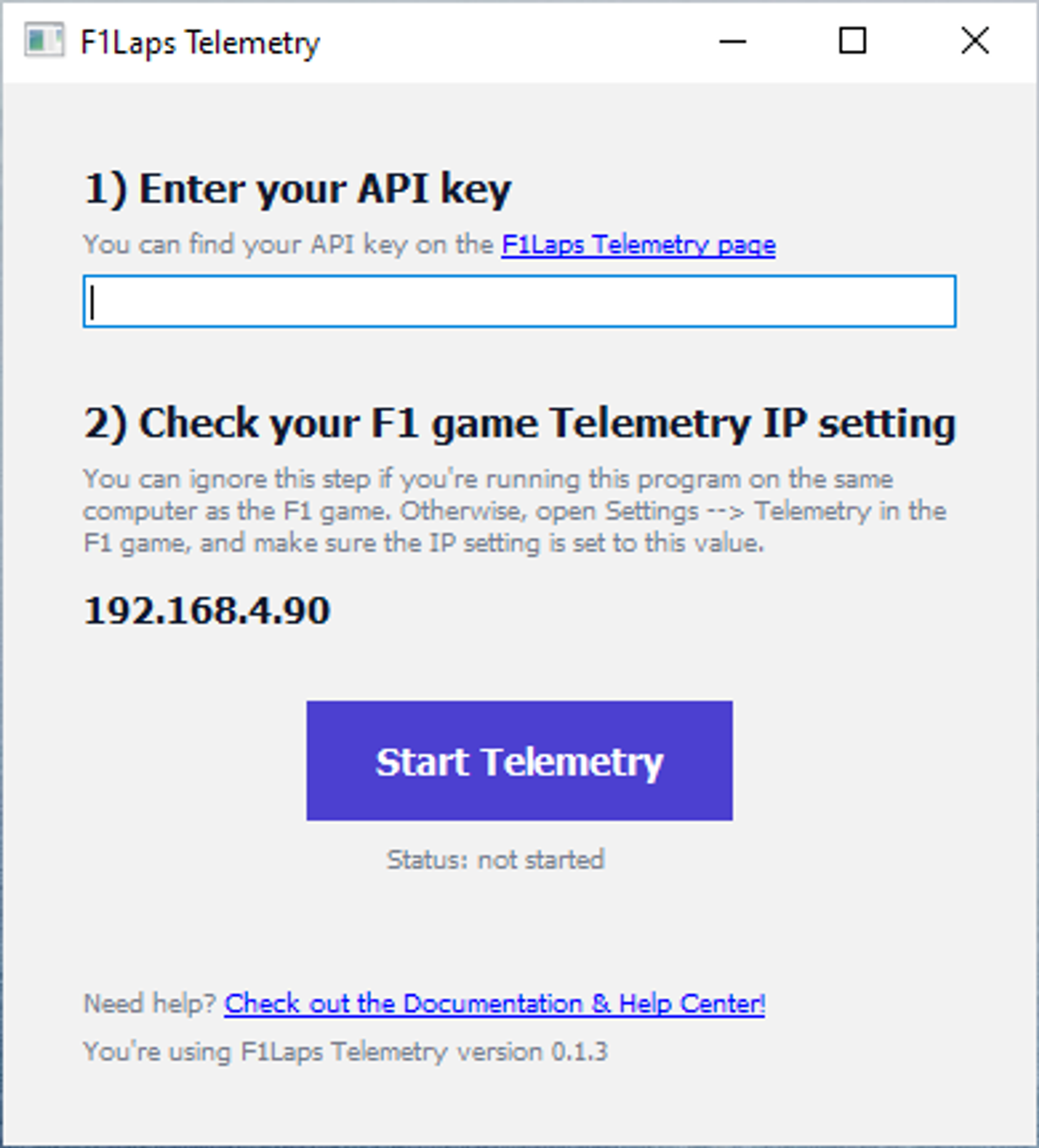
- Copy your API key from the telemetry page and enter it in the app
Step 4: Configure Your F1 Game
In your F1 game, go to Settings > Telemetry Settings:
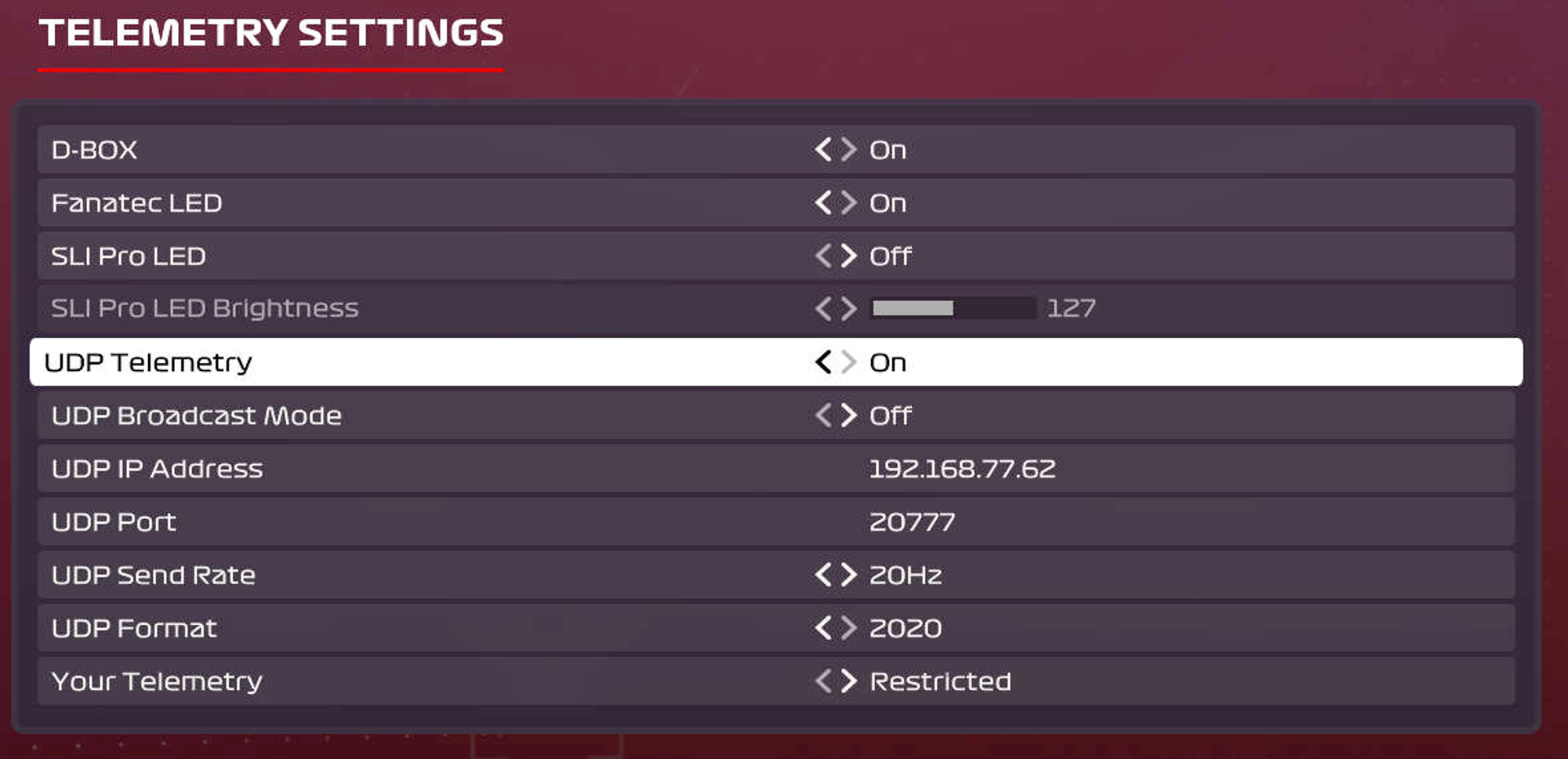
- Set UDP Telemetry to "On"
- Set UDP Broadcast Mode to "On"
- Set UDP Send Rate to "20Hz"
- Set UDP Format to match your game year (e.g., 2024 for F1 24)
- Verify the UDP IP Address matches the IP shown in the F1Laps app
Step 5: Start Playing
Open the F1Laps app, sign in, and start playing. Your data will be captured automatically.
Requirements
- Your gaming device and the F1Laps app must be on the same WiFi network
- Console players need a separate device (phone, tablet, or computer) running the app
- VPNs must be disabled - they interfere with telemetry data
Troubleshooting
If your data isn't appearing, check our troubleshooting guide.